I like the way Google presents its new services to world. There is just the right amount of buzz about the service which gets magnified 100 times due to the air of exclusivity which surrounds its availability! So either you will need to have an 'invitation' (in case of GMail or new Joga.com) or the launch news will be heard so softly that you will think yourself lucky to even know about it (and when you come to know of it, you will definitely scramble to get a taste of it!). So when almost all my news feeds were telling me that Google is to launch their Calendar service ‘soon', Google Calendar was happily up there. (Thanks to CNetNews.com for informing me)
So what is so special about Google Calendar? Honestly speaking nothing much! If you have used Microsoft Outlook Calendar, you will find the interface very similar. Your calendar can be viewed according to Day, Week, Month and next four days (in Outlook it is 'Work Week', which I think is more sensible).
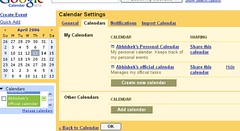
Adding an event to a date is easier though. On a single click on a date you can add a note with bare minimum details, more of which can be added later (with a double click). A 'Quick add' box lets you add an event by entering phrase like 'Dinner with Michael at 7 pm tomorrow', which adds the note at proper date and time. However when I entered 'Dinner with Michael at 7 pm day after tomorrow' it added the event in today's date at 7 pm!
I didn't like the date calendar on top left, which seems to be a really poor and confusing copy of Outlook's calendar.
Every calendar has a private and a public URL, and is available through XML and iCal feeds. I tried to subscribe to my calendar through both private and public XML feeds in my Windows Live account, but it failed. Google Personalized Homepage doesn’t yet list Calendar in its content list and the feed couldn’t be added here also! Is there some compatibility problem there?
You can set the visibility level of your calendar to private, public or friends only. Making a calendar public allows anyone to see it and even Google search can peep in. Visibility to friends allows them to look at your calendar and search it.
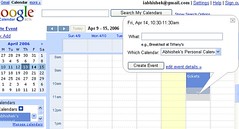
I created two calendars for myself (You can create any number of them and give them names and define settings for them). You can decide if you want to see (or add an event to) one calendar at a time or all of them at once. I really liked this thing for its ease of use and versatility.
You can search for any term in your, your friends' and all public calendars.
So this is all about Google Calendar. You need to have a GMail account to access this service.
My rating of Google Calendar is a handsome 8/10. Google guys surely believe in living upto hype created by them.
So what is so special about Google Calendar? Honestly speaking nothing much! If you have used Microsoft Outlook Calendar, you will find the interface very similar. Your calendar can be viewed according to Day, Week, Month and next four days (in Outlook it is 'Work Week', which I think is more sensible).
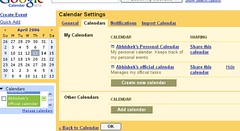
Adding an event to a date is easier though. On a single click on a date you can add a note with bare minimum details, more of which can be added later (with a double click). A 'Quick add' box lets you add an event by entering phrase like 'Dinner with Michael at 7 pm tomorrow', which adds the note at proper date and time. However when I entered 'Dinner with Michael at 7 pm day after tomorrow' it added the event in today's date at 7 pm!
I didn't like the date calendar on top left, which seems to be a really poor and confusing copy of Outlook's calendar.
Every calendar has a private and a public URL, and is available through XML and iCal feeds. I tried to subscribe to my calendar through both private and public XML feeds in my Windows Live account, but it failed. Google Personalized Homepage doesn’t yet list Calendar in its content list and the feed couldn’t be added here also! Is there some compatibility problem there?
You can set the visibility level of your calendar to private, public or friends only. Making a calendar public allows anyone to see it and even Google search can peep in. Visibility to friends allows them to look at your calendar and search it.
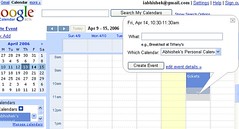
I created two calendars for myself (You can create any number of them and give them names and define settings for them). You can decide if you want to see (or add an event to) one calendar at a time or all of them at once. I really liked this thing for its ease of use and versatility.
You can search for any term in your, your friends' and all public calendars.
So this is all about Google Calendar. You need to have a GMail account to access this service.
My rating of Google Calendar is a handsome 8/10. Google guys surely believe in living upto hype created by them.
Comments